Disclaimer: Links to Simple Analytics on this page are affiliate links. If you sign up for a paid plan using my referral code, I will get a small commission.
If you’re worried Vercel’s built-in analytics product might at some point randomly charge you $300 overnight (😰), you probably have another analytics service that you use for sites and apps.
In my case that’s Simple Analytics which I’ve been happily using for over 6 years with no surprises.
 The privacy-first Google Analytics alternative - Simple AnalyticsSimple Analytics is the privacy-first Google Analytics alternative that is 100% GDPR compliant. Give us a try!www.simpleanalytics.com
The privacy-first Google Analytics alternative - Simple AnalyticsSimple Analytics is the privacy-first Google Analytics alternative that is 100% GDPR compliant. Give us a try!www.simpleanalytics.com
Using external analytics with the App Router
Things have gotten slightly complicated with Next.js 13 and 14 when using the App Router.
-
Vercel’s docs about Script Optimization are not very clear on how to set up external analytics that have a
<noscript>fallback. -
next/headis being deprecated and is not recommended for React Server Components and SSR. -
You can still use
next/headwith the App Router rather than themetadataobject but the penalties are unclear.
Here is a snippet that uses the new next/script method while also providing a <noscript> fallback when someone has JavaScript disabled in their browser.
Add it to your app/layout.tsx file:
✦ You can adapt the code above to work with any other analytics provider that also has a <noscript> fallback option.
Getting all the data
To make sure all your visits are being tracked correctly, you should set up a custom subdomain for Simple Analytics. This way your script will bypass ad blockers.
✦ Avoid using common words like analytics or stats in your subdomain name.
I’m also using the data-collect-dnt attribute to overwrite the default behavior of not tracking people with DNT enabled.
There is no identifiable information being collected so I don’t see a reason not to track those visits. Everything is anonymous.
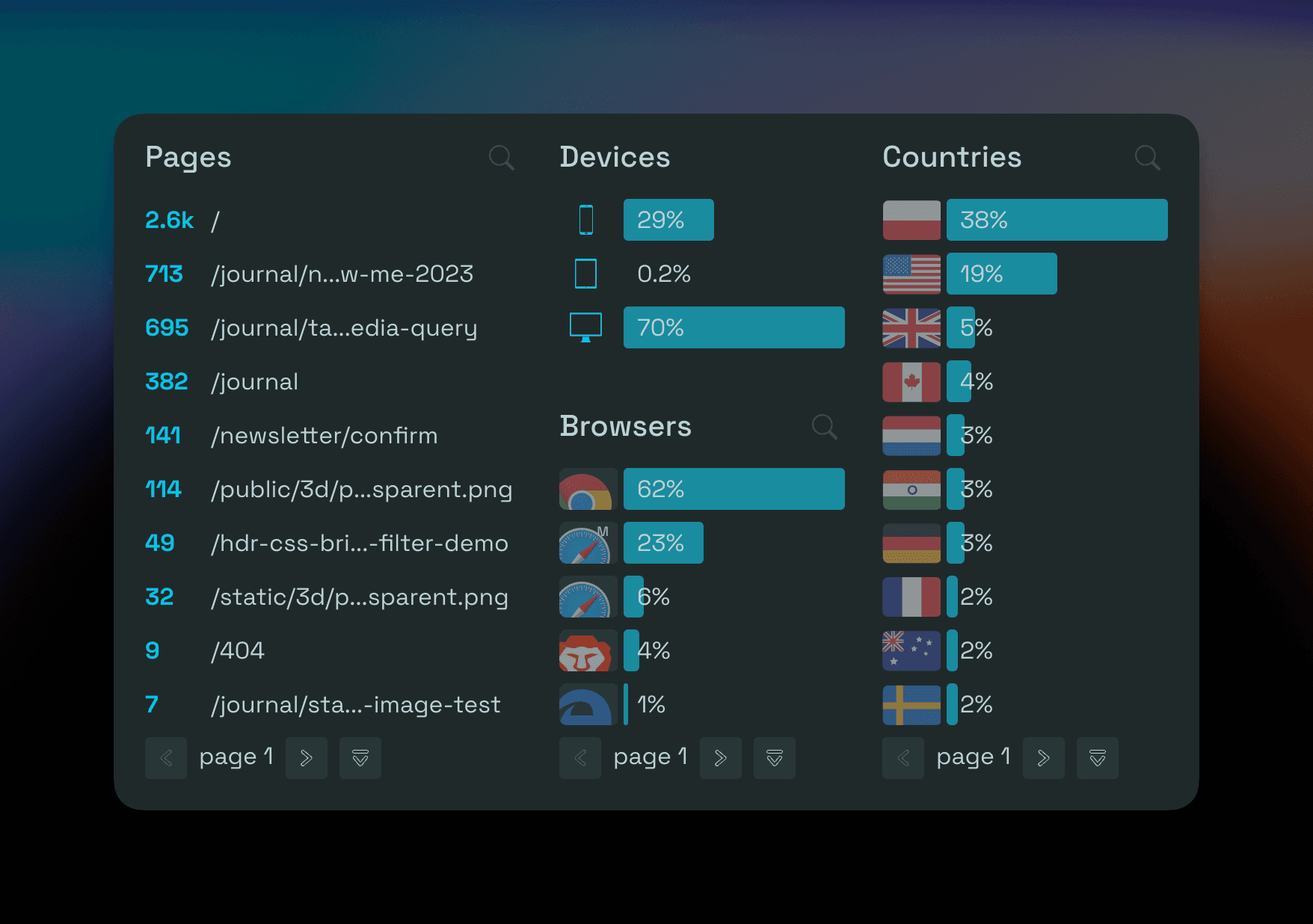
If you have any questions or this guide is completely wrong, feel free to reach out on Twitter or Telegram.