I have been struggling with this annoying warning popping up every time I start my PC for years. It lived on after upgrading from Windows 10 to Windows 11. Updating MSI Afterburner and RivaTuner (RTSS) did not fix it despite what people say on the internet.
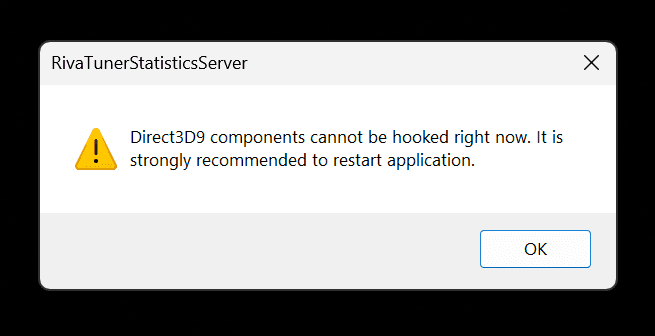
How to get rid of the alert after starting your computer
- Go to
C:\Program Files (x86)\RivaTuner Statistics Server\ProfileTemplates - Open up the
Configfile in a text editor. I recommend VSCode, since dealing with Notepad is a pain. - Find the line
Silent = 0and change it toSilent = 1. - Save the file with admin privileges.
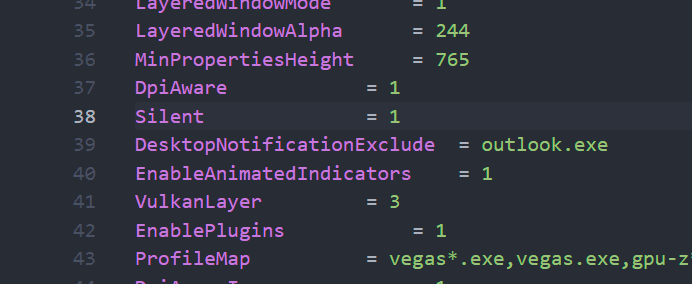
Now you should be able to restart your computer without the warning popping up every time.